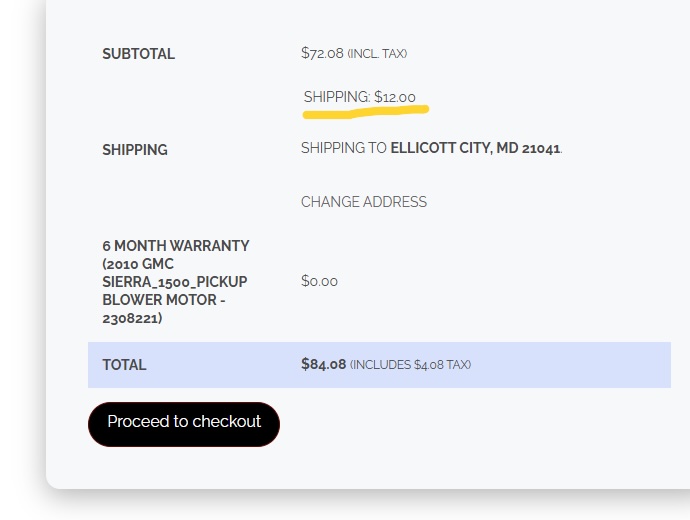How To Get A Shipping Quote & Checkout
Getting a shipping quote and checking out is quick and easy. First, find the part you need and click Add to Cart. Then, go to View Cart in the top right corner of the screen. Next, click Change Address and enter your City, State, and Zip Code to see your shipping cost automatically—please note that some items like windows cannot be shipped. Once you’re ready, click Proceed to Checkout to enter your billing and shipping information and complete your order.
Follow the stepped process below.
Step 1:
Find the part you need — Click Add to Cart.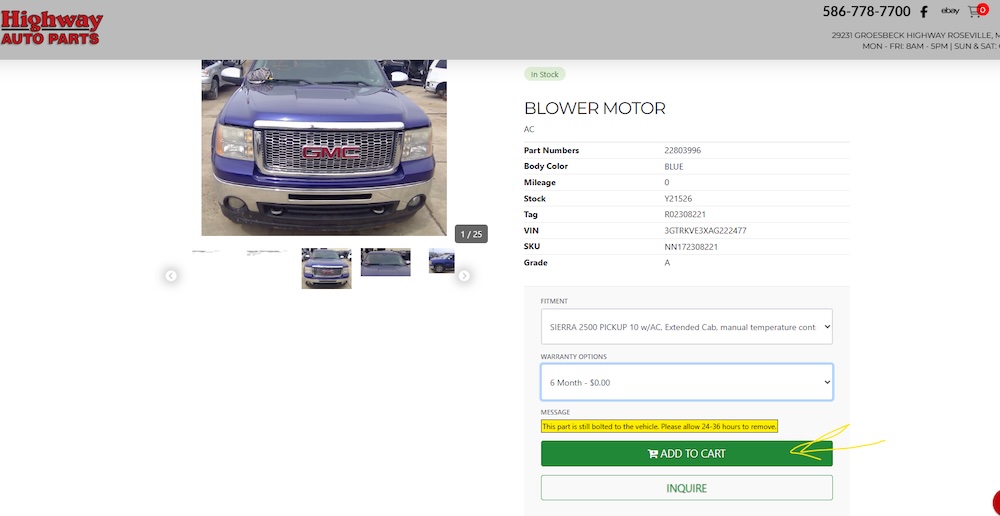
Step 2:
Go to View Cart (top right of the screen).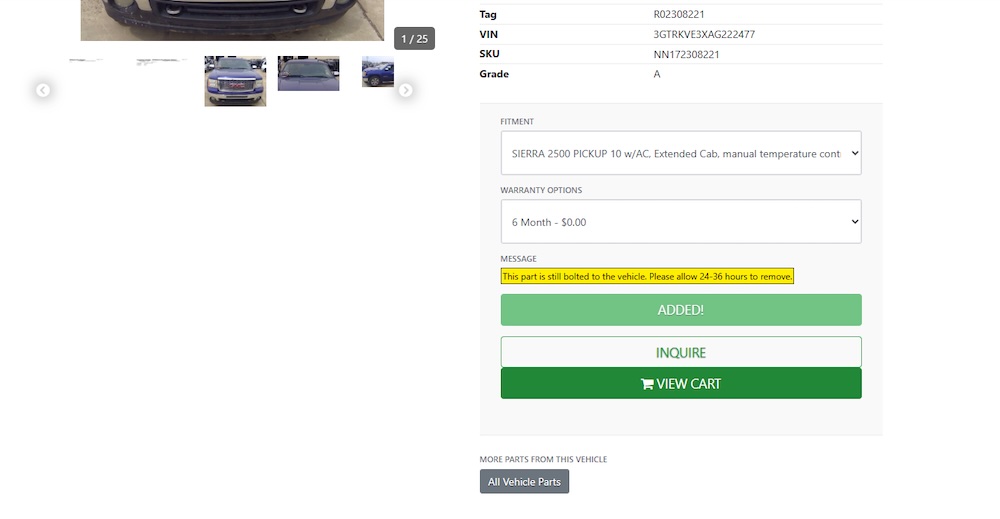
Step 3:
Click Change Address — Enter your City, State, and Zip Code.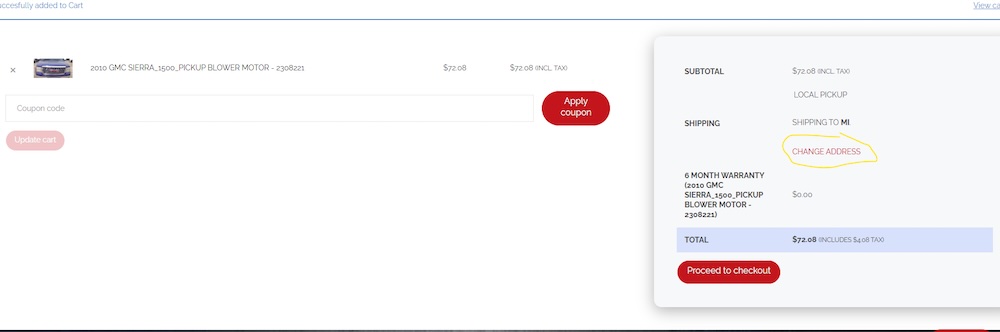
Step 4:
Your shipping cost will show automatically.
Note: some parts like windows cannot be shipped.
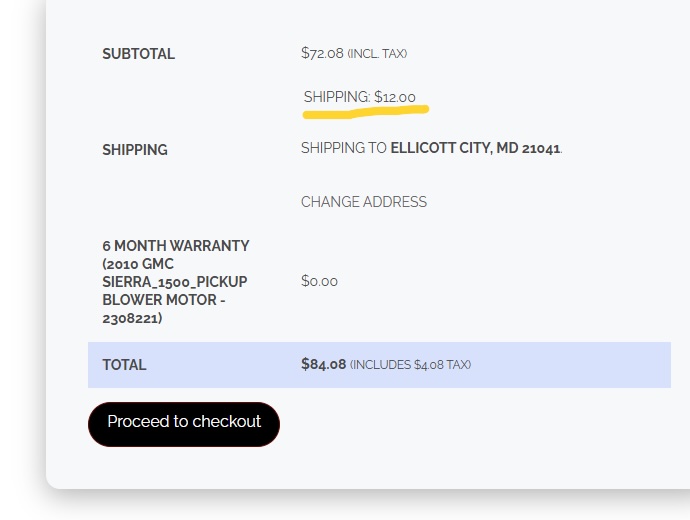
Step 5:
Hit Proceed to Checkout to enter your billing & shipping info.